You may create a new pattern Category when you are saving a new fill pattern. The new Category is automatically selected for saving the new fill pattern.
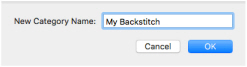
Note: Use only letters, numbers, spaces and underline characters. As the name is used for a folder, this ensures that the name will not include any invalid characters.
To create a new pattern Category
-
In the New Fill Pattern dialog, click the New Category button. In the New Category dialog enter a name for the Category and click OK.
Note: If you do not save any fill patterns in the new Category before closing mySewnet™ Cross Stitcher, it will not exist when you restart mySewnet™ Cross Stitcher.