Export the drawing as an SVG, DXF or FCM image file for use in a fabric cutter.
Set the units of measurement (millimeters or inches), and select a file type. Click Export
to save the file.
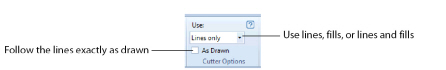
Use
Use only the lines in the design, only the fills in the design, or both the lines and fills.
Shortcut
-
Keys: Alt, E, CU
As Drawn
Select As Drawn to use the original lines exactly as drawn in the design. Any hidden lines will be included in the design.
The automatic method traces the best path through the drawing. It does not trace lines hidden by fill areas.
Shortcut
-
Keys: Alt, E, CA