Use PREMIER+ ECQ™ to create wonderful drawings for embroideries, quilting and cutter designs on your computer.
To get started with PREMIER+ ECQ™, work with clipart images or create your own pictures using a background picture. Turn these drawings into embroideries and see them on the screen exactly as you will sew them.
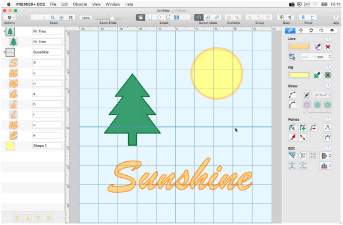
Design Choices
Adjust designs using easy editing features: Navigate around the design with the Filmstrip, change easily between lines, fills, stitch types and patterns and so much more.
Open PREMIER+ ECQ™ by clicking its icon in the Launchpad ![]() , or by double-clicking its icon
, or by double-clicking its icon ![]() in the Finder. The PREMIER+ ECQ™ canvas appears.
in the Finder. The PREMIER+ ECQ™ canvas appears.
Further Information
Reference Guide
The Reference Guide shows how to start the app and provides a quick tour of the main screen. The Reference Guide is supplied in PDF format ![]() , ready for printing and contains full reference information. You can download it from www.premierplusecq.com/
, ready for printing and contains full reference information. You can download it from www.premierplusecq.com/
Note: To view and print the PDF Guide, you may use Preview which is included in your Mac® OS.
Help
The integrated help contains full reference information. Click the Help button  . Where available, a help topic appears that is relevant to the selected item. Alternatively, use the Help menu.
. Where available, a help topic appears that is relevant to the selected item. Alternatively, use the Help menu.
Inspiration and Support
The Inspiration and Support option on the Help tab connects to a website with information on PREMIER+ ECQ™, and the answers to frequently asked questions. See www.premierplusecq.com/